Mastering the IQ Connect™ System: Enhancing Efficiency in Your Workspace
The IQ Connect™ Hands-Free Accessory System With 3 Bench Mounts represents a significant leap in workshop technology, offering unmatched flexibility and functionality. This blog provides practical advice and expert tips for harnessing the full potential of this innovative system. Whether you are a seasoned professional or a passionate hobbyist, these insights will help you enhance efficiency and creativity in your workspace.
Optimizing Your Workspace with Strategic Placement: The key to maximizing the effectiveness of the IQ Connect system lies in strategic placement. The system's three Bench Mounts are not just accessories; they are the foundation for a flexible and efficient workspace. By attaching these mounts to various locations around your workbench or workshop, you can ensure that the Work Light, Magnifying Glass, and Cell Phone Holder are always within reach. Consider your workflow and task sequence when positioning these mounts. For instance, place a Bench Mount near your primary work area for the Work Light, ensuring optimal illumination. Similarly, install another mount where you usually handle detailed tasks, making the Magnifying Glass readily accessible.
Leveraging the Flexibility of IQ Connect Accessories: Each accessory in the IQ Connect system is designed for versatility. The Work Light, with its adjustable settings, can be used as a focused spotlight for intricate work or as a floodlight to brighten larger areas. Its magnetic base and clip also allow for temporary attachment to metal surfaces or overhead beams, providing light precisely where it's needed. The Magnifying Glass, with its two levels of magnification, is perfect for detailed tasks. Position it over your work for a clear, enlarged view, especially when working with small parts or intricate designs. The Cell Phone Holder, meanwhile, is invaluable for following tutorials or recording your process. It's not just about holding your phone; it's about integrating digital resources into your physical workspace seamlessly.
Maintenance and Care for Longevity: To ensure the IQ Connect system serves you well over time, regular maintenance is crucial. Keep the accessories clean, especially the lenses of the Work Light and Magnifying Glass, to maintain optimal performance. Regularly check the connections and mounts for any signs of wear or loosening. The lithium-ion batteries in the Work Light should be recharged periodically, even when not in use, to preserve battery life. Following these simple maintenance tips will ensure that your IQ Connect system remains a reliable partner in all your projects.
Creative Applications for Enhanced Productivity: Beyond its intended functions, the IQ Connect system can be used creatively to boost productivity. For example, use the Cell Phone Holder to display project plans or digital blueprints while you work. The Magnifying Glass can double as a teaching tool, allowing you to show finer details of a project to apprentices or colleagues. The Work Light can be used for photography, providing excellent lighting for capturing your finished projects. These creative applications demonstrate the system's versatility, making it more than just a tool—it's an extension of your creativity and skill.
In conclusion, the IQ Connect Hands-Free Accessory System With 3 Bench Mounts is more than a set of tools—it's a comprehensive solution for enhancing efficiency and creativity in any workspace. By understanding and leveraging its full potential, users can transform their workbenches into highly efficient, adaptable, and creative environments. Embrace these tips and techniques to unlock new possibilities in your projects and workflows.







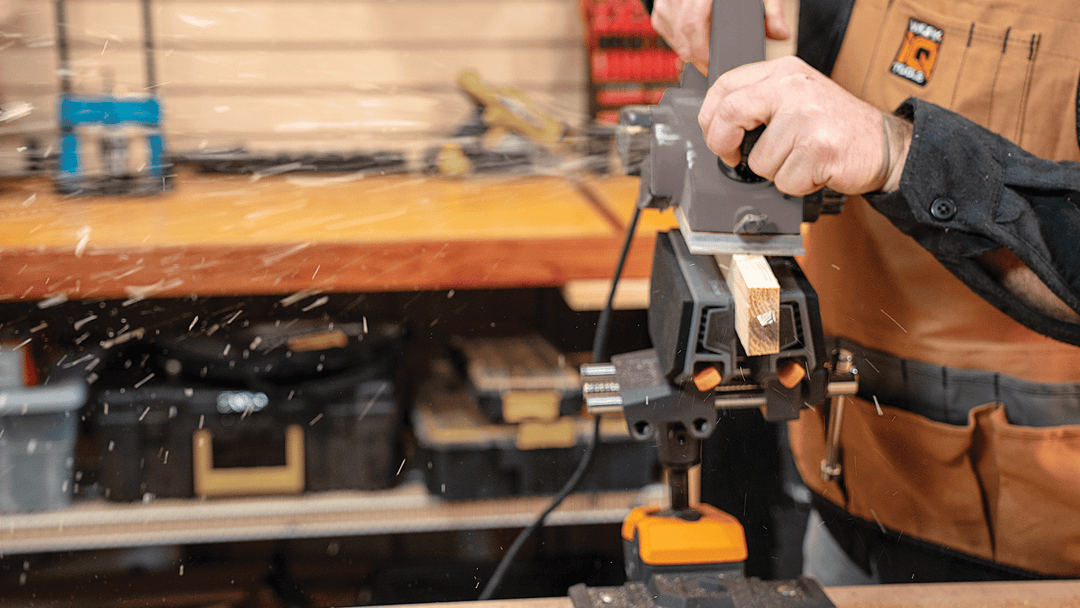
Leave a comment